The Activity Stream tab contains an overview of the activity on the particular component.
The creation date, the person’s name, date, and the person who updated the component.
1. At the top of the page, filtering fields are available and the activity search is reduced to the selected module and a specific time period.
2. By clicking My activities, activities will be filtered and only activities related to the logged in user will be shown.
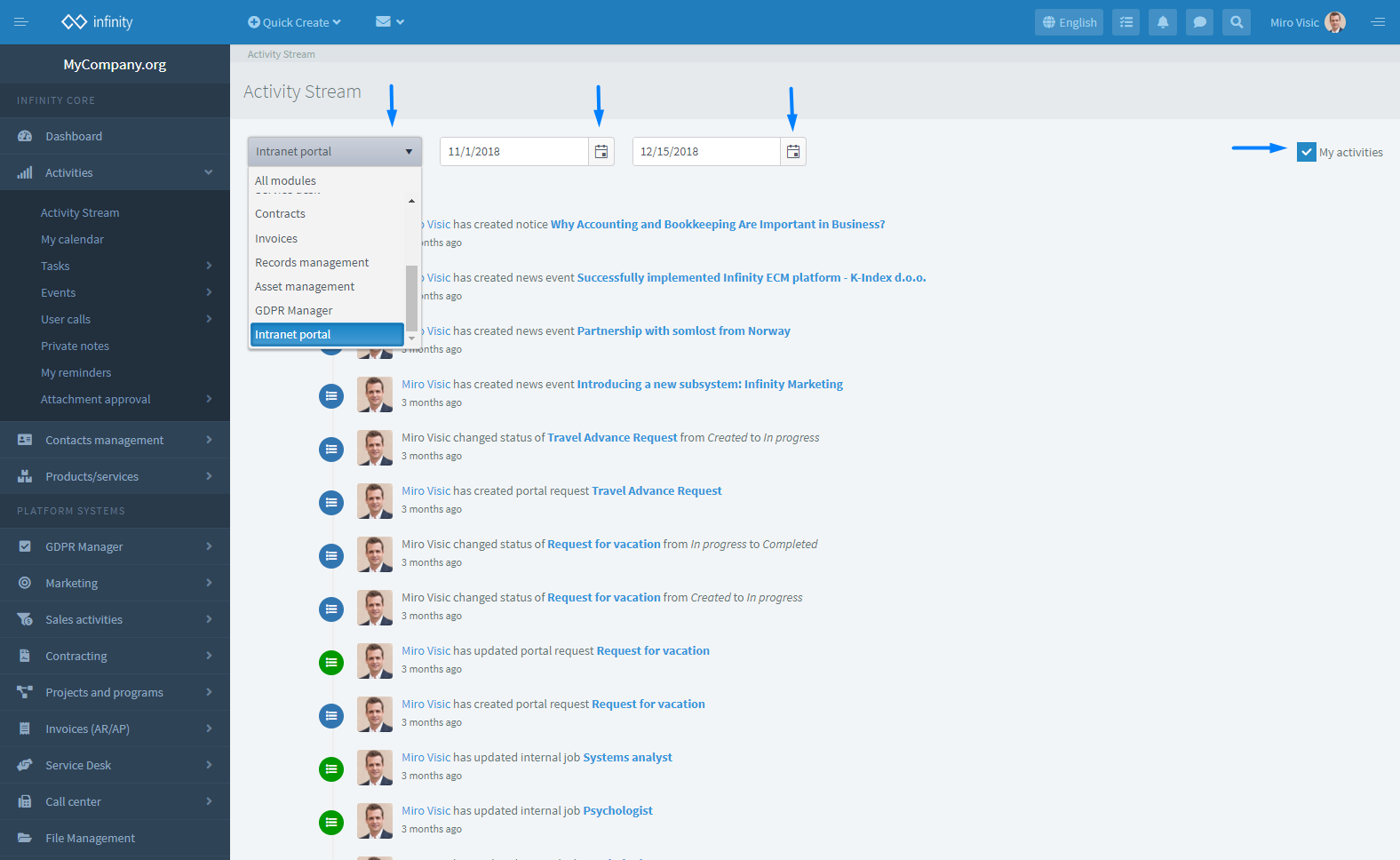


 Hrvatski
Hrvatski Français
Français Deutsch
Deutsch