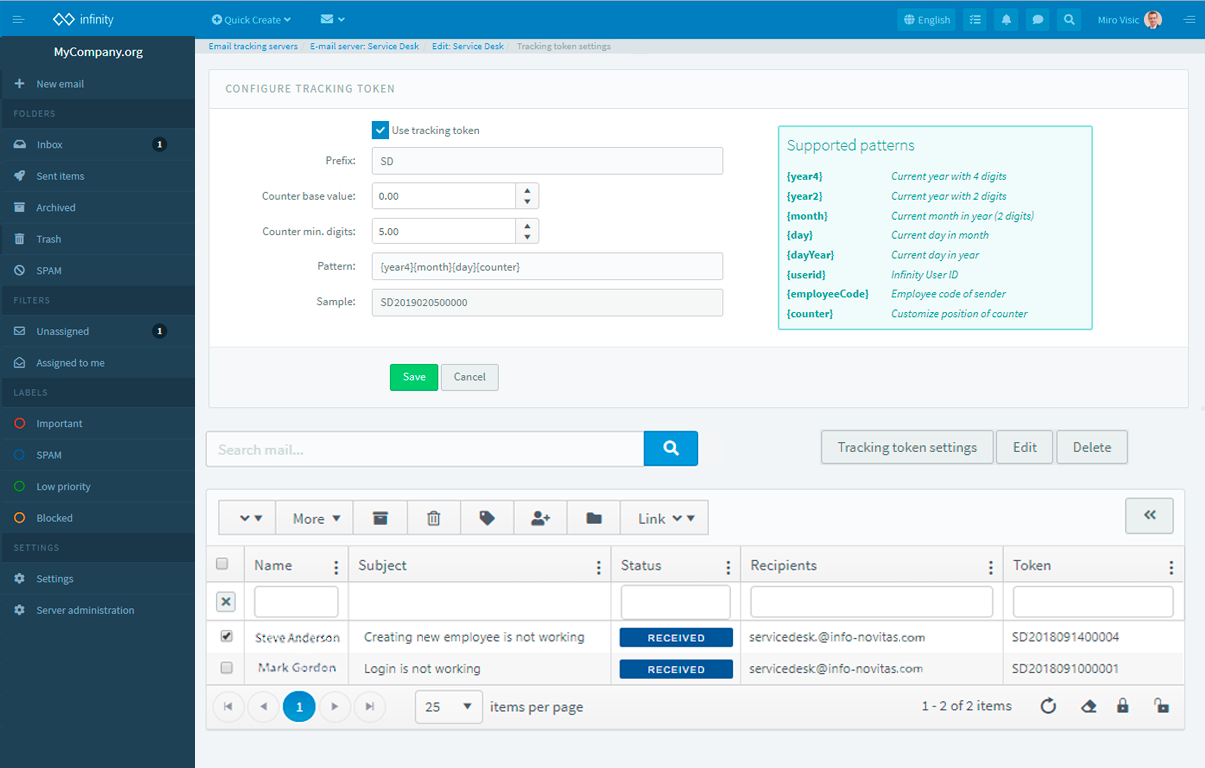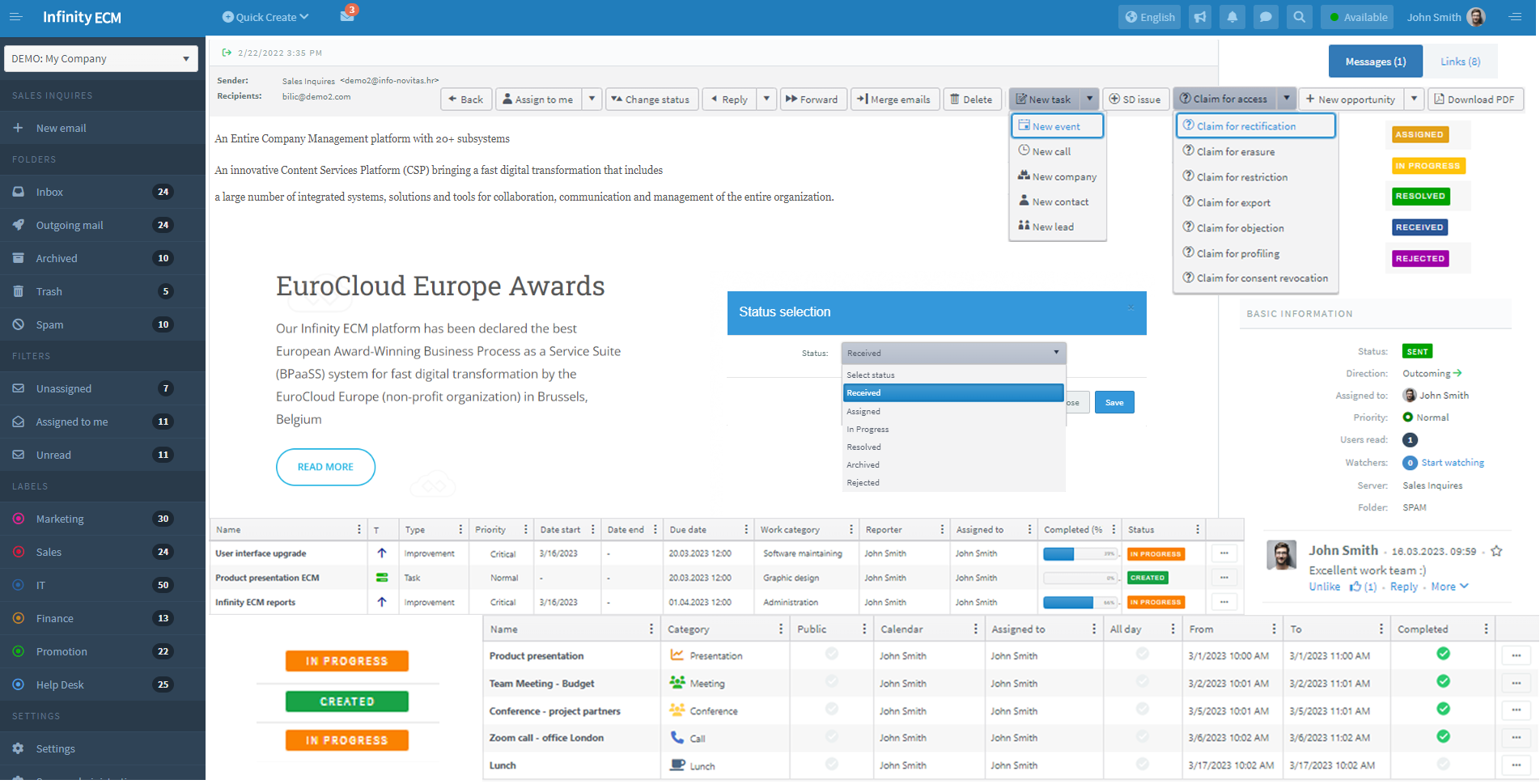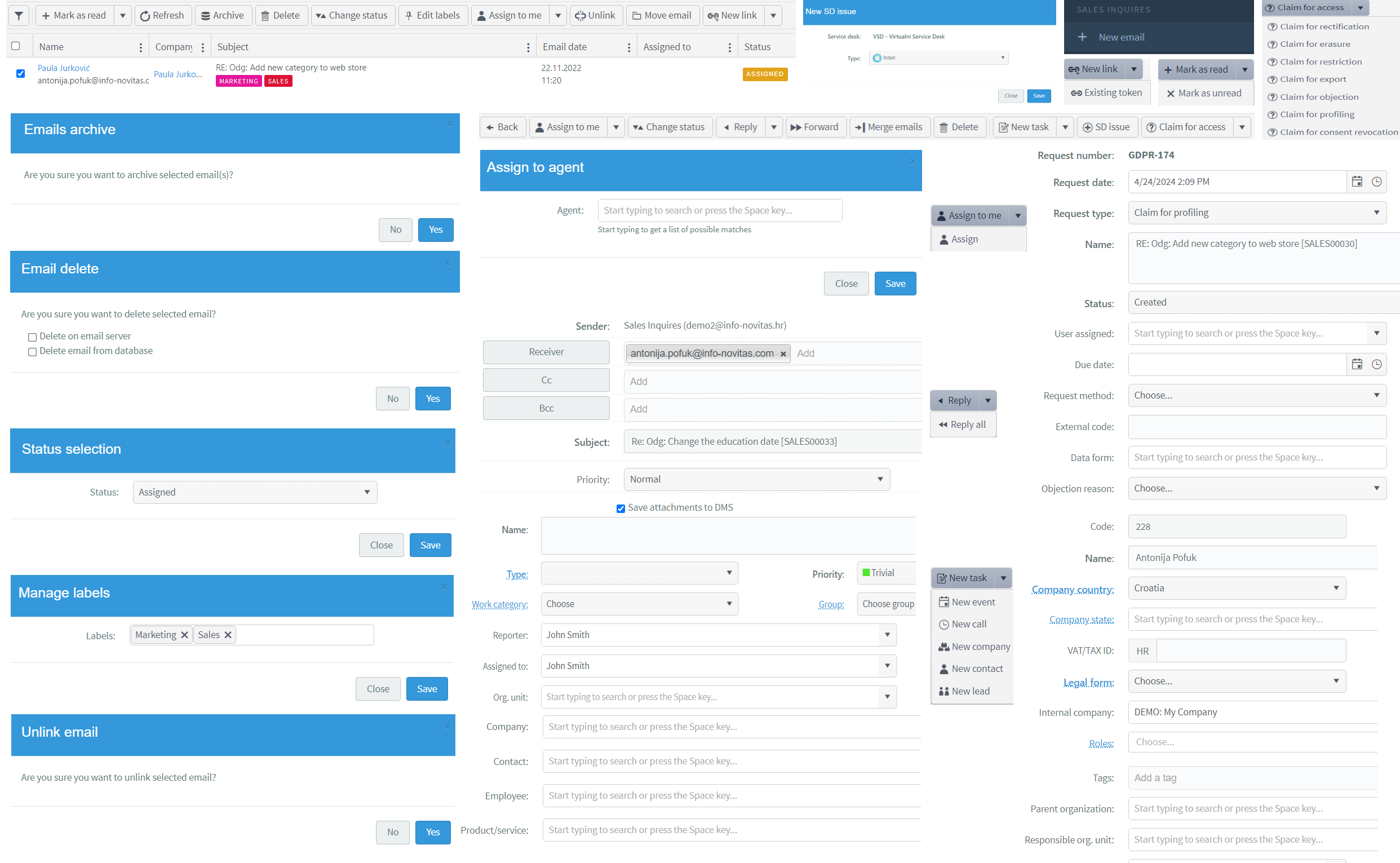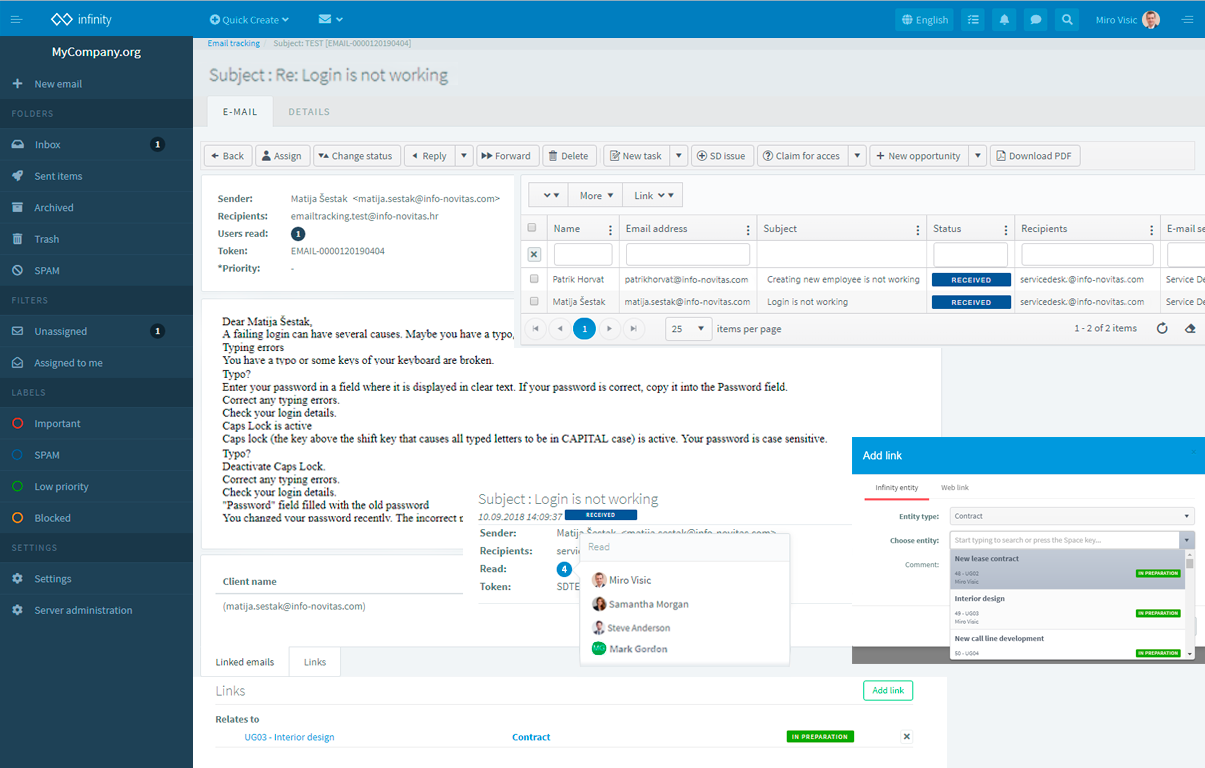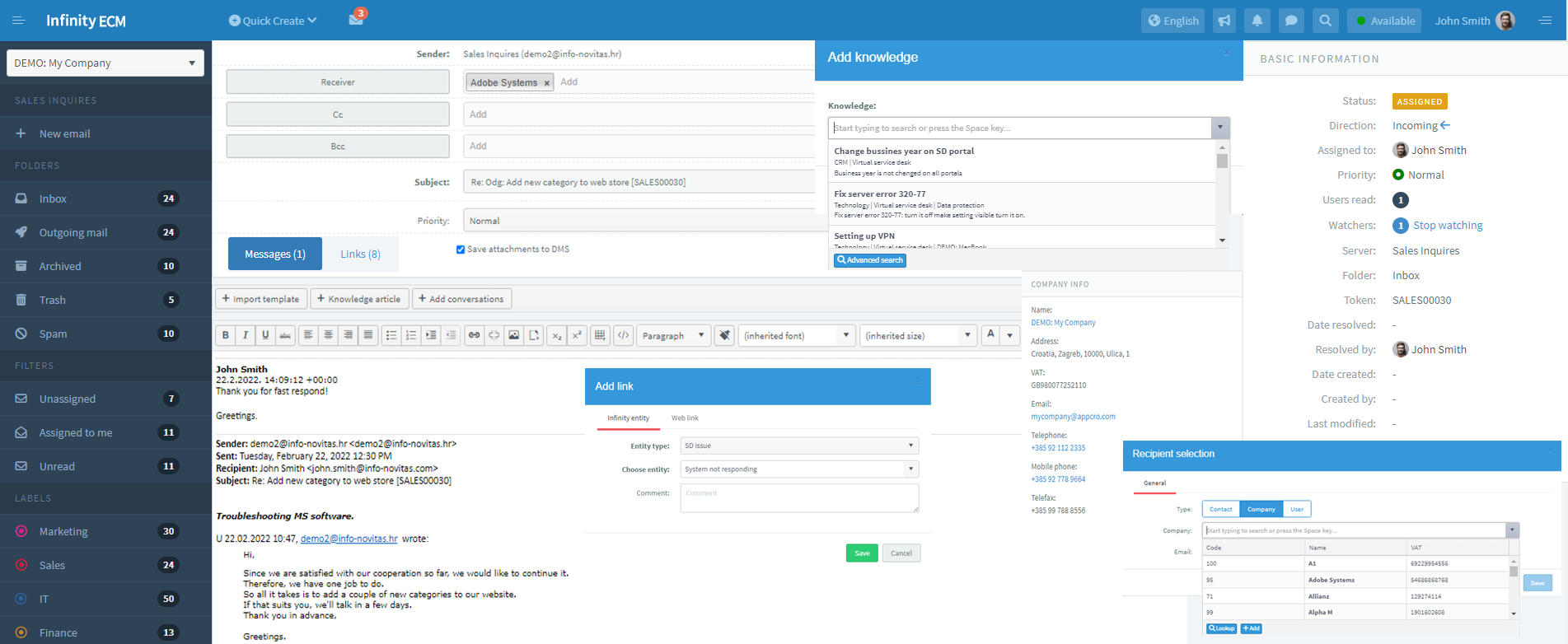Email tracking
On email tracking in APPCRO BMS, there is a service that reads and saves email messages to APPCRO BMS. Emails are visible to all users who have the right to a specific APPCRO BMS mailbox. Each email can be linked to a company, contact or user who has been entered into the APPCRO BMS system.
Email token
APPCRO BMS also provides advanced email tracking using a token, a tag that is added to an email subject. The Token can be automatically generated when you receive a new e-mail, and based on e-mail and defined rules APPCRO BMS can automatically link emails to the company, contacts, and employee and increase accuracy and making it easier to work with emails. The Token is also used for pairing the entire communication that follows with the user under one chat so that the whole conversation history can be seen.
Email profile
The email profile displays all relevant email information as well as options or actions that a user can take regarding an email. With the ability to reply or delete a message, you can assign an email to another user or change the status of the email message. Also, it is possible to launch actions: create service desk requests, tasks/events.
Launch actions
With email tracking, you can quickly and easily create tasks, calls, events, or customer requests. Through one click open the form for creating with automatically uploaded data from email. Be efficient and productive. The email profile offers an overview of related emails, the ability to add or delete links, and add comments. Each link is created from an existing entity such as SD Issues or User Tasks, giving users the ability to easily track their tasks.
Save your time
Email tracking notifies the user when an email which he sent has been read. Thanks to this information, you don't have to send an annoying, time-consuming “just checking in to see if you got my email” email. Also, for each email user can edit the tags that are visible in the message subject. According to the labels the user's mail is organized, reviewed and easily accessible. Email filtering is also enabled for emails which are assigned to the user or which are unassigned.
Linked emails
Emails can be linked to form chained e-mails. It is possible to reply to the email and then the email is added to the previous email and their structure is displayed. In addition to connecting e-mails, it is also possible to add links to existing documents in the system and other e-mails that are related to the existing ones.
A flyer with more information about this subsystem and its modules:
Download

 Hrvatski
Hrvatski Français
Français Deutsch
Deutsch