Chat opens by clicking on Toogle Infobar (icon to the right of the User Menu) or clicking on the bubble in the header on option See All Messages. There is a list of registered and unregistered contacts that can exchange messages. (Online/Offline).
Chat Notifications – In the case of a new message, sound and visual alerts are received (eg., red flag “1” appears in the cloud). Clicking on the cloud will bring up the drop-down menu with the latest messages.
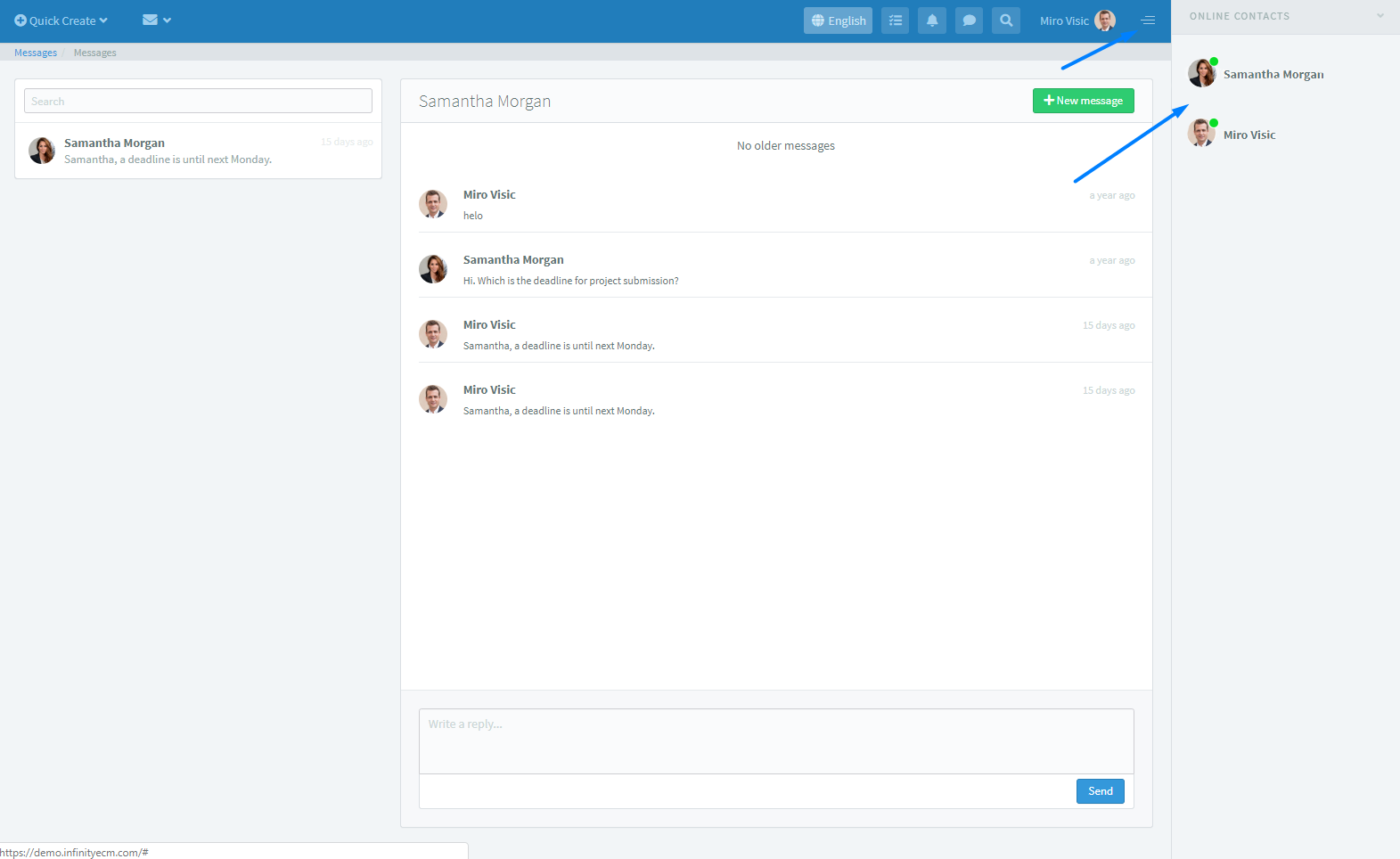


 Hrvatski
Hrvatski Français
Français Deutsch
Deutsch