Creating and updating forms in the system is done very easily. On the left side of the user interface is a menu where the user through a few clicks comes up with a create/update form. Each of the formatting patterns is customized for each module and the creation is done quickly and efficiently.
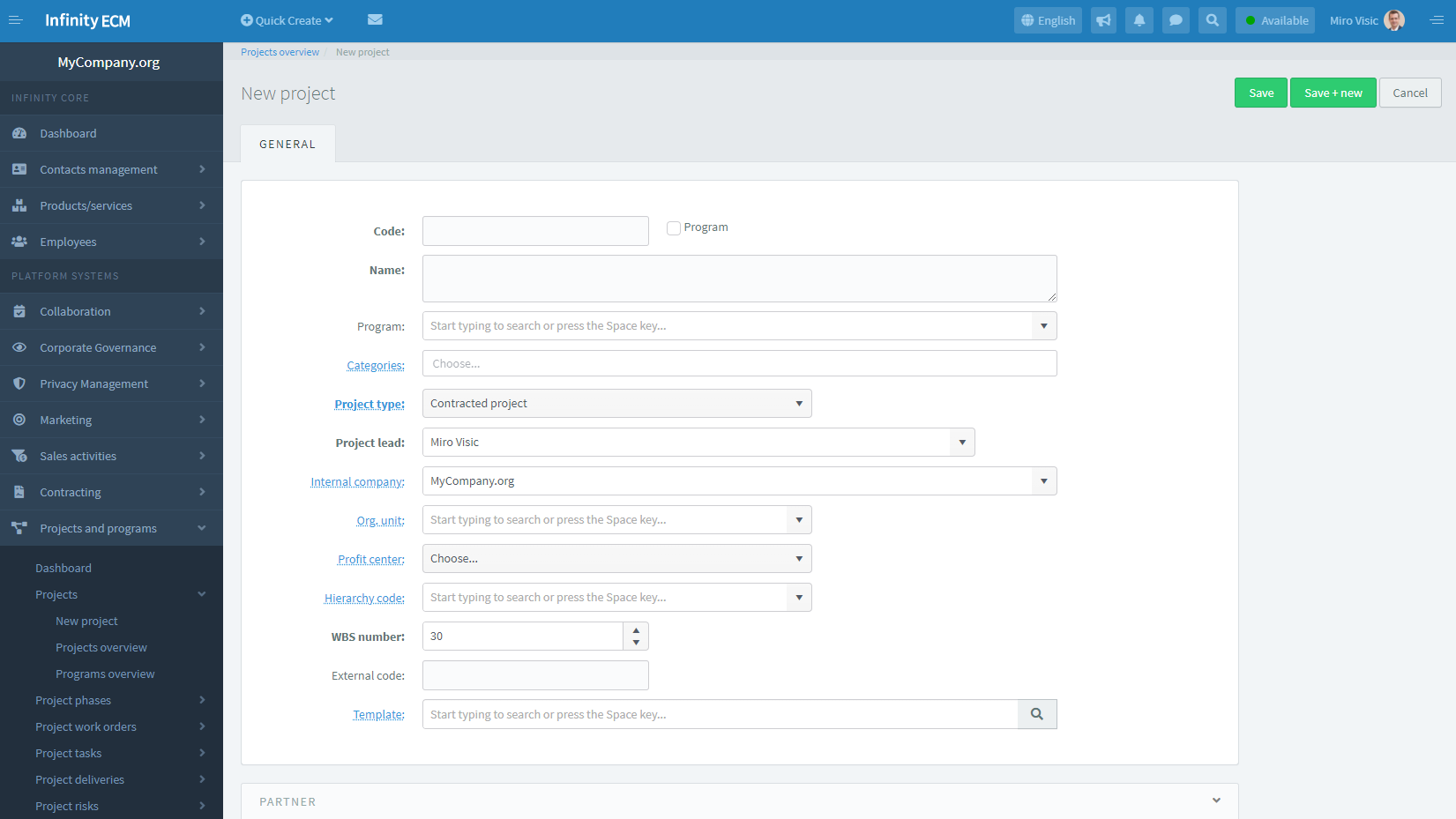
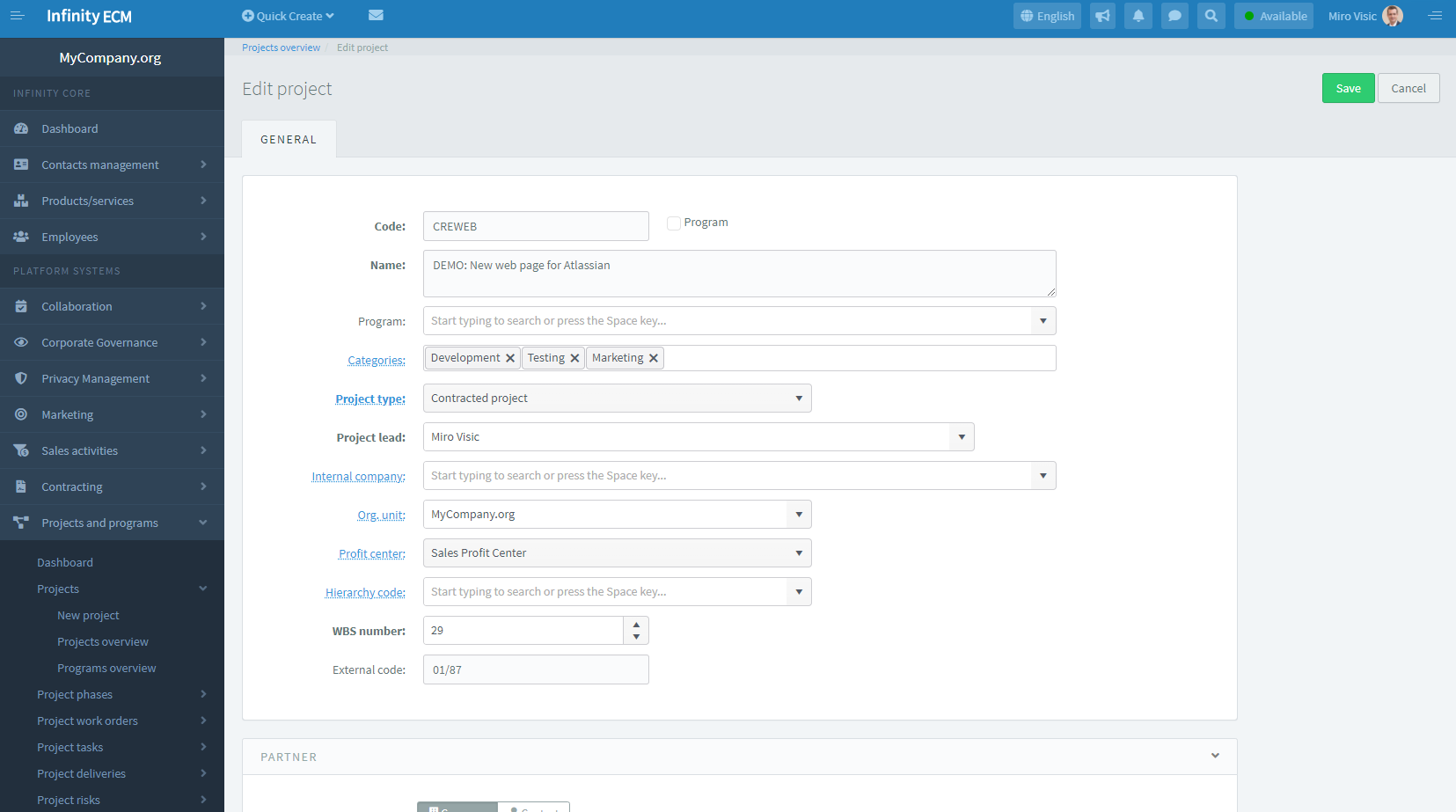


 Hrvatski
Hrvatski Français
Français Deutsch
Deutsch