Collaboration is common to most profiles in the system and enables the interaction between users in order to achieve a certain goal.
To collaboration tabs user comes over any Profile – Collaboration. The user has possibility to add comments, tasks, events, and attachments.
The total number of comments for a particular request is displayed. The user can write comments in the text input box. When the comment is written, the user name, time and content will be displayed. Additional comment options will be offered to the user. The user can like a comment. Clicking the More button opens the menu with additional options.
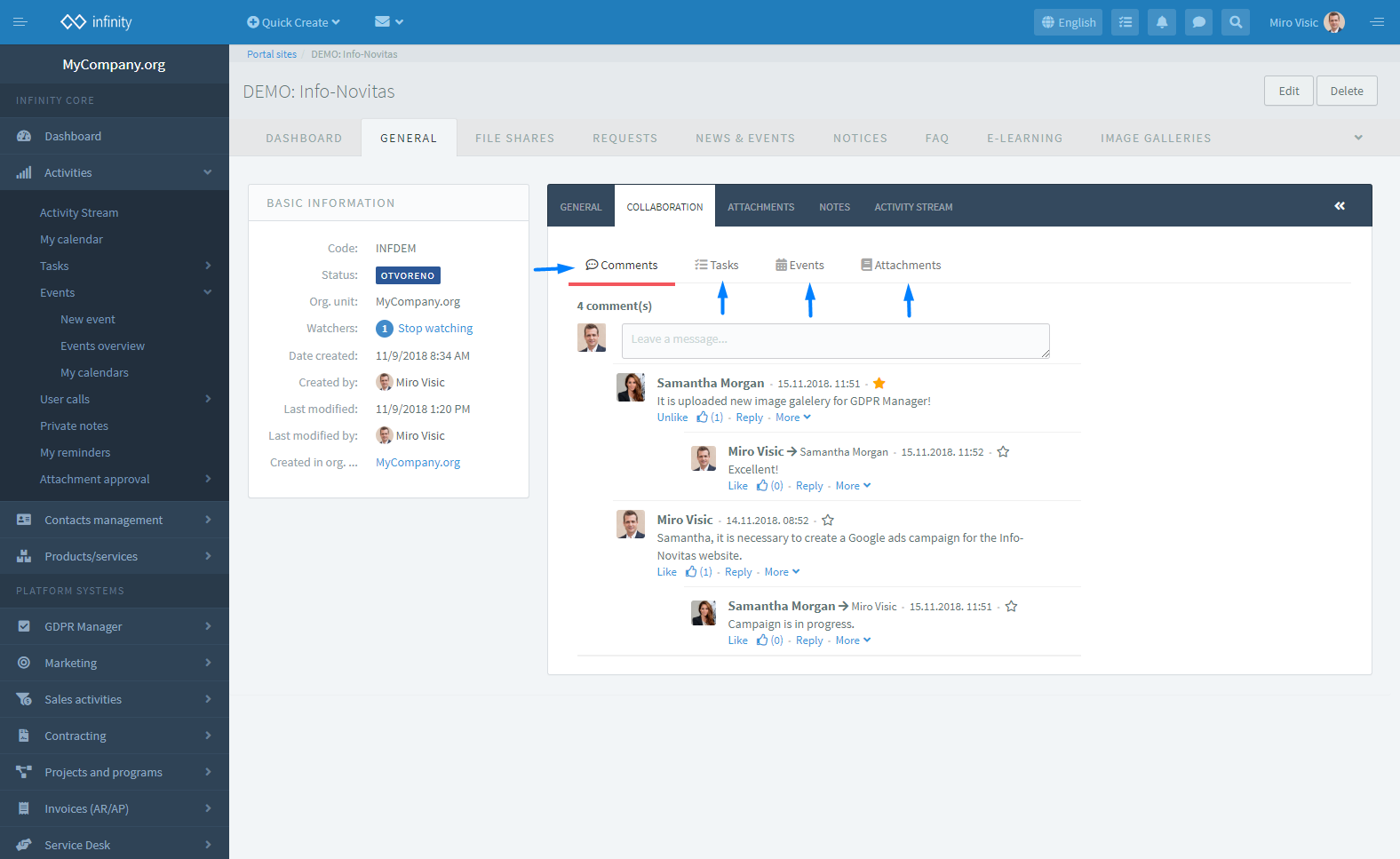
Storage attachments are also common to most profiles in the system. They are found in subsystem profiles (e.g., task profile, accounts, contracts…) Attachments on the tab are added and displayed to files that are associated with the entity you are viewing.
To upload a file to a created entity (e.g., an account/contract), it is necessary to:
1. Go to the profile of the created entity.
2. On the entity profile, it is necessary to go to the DMS attachment tab.
3. File (s) can be loaded in two ways:
a) The open dialogue box manually pulls the file (s) from the computer to the add-in box.
b) clicking the Add button that opens the dialogue box to add a file that is saved to your computer.
For better user experience, download the demo version and check all the functionalities.
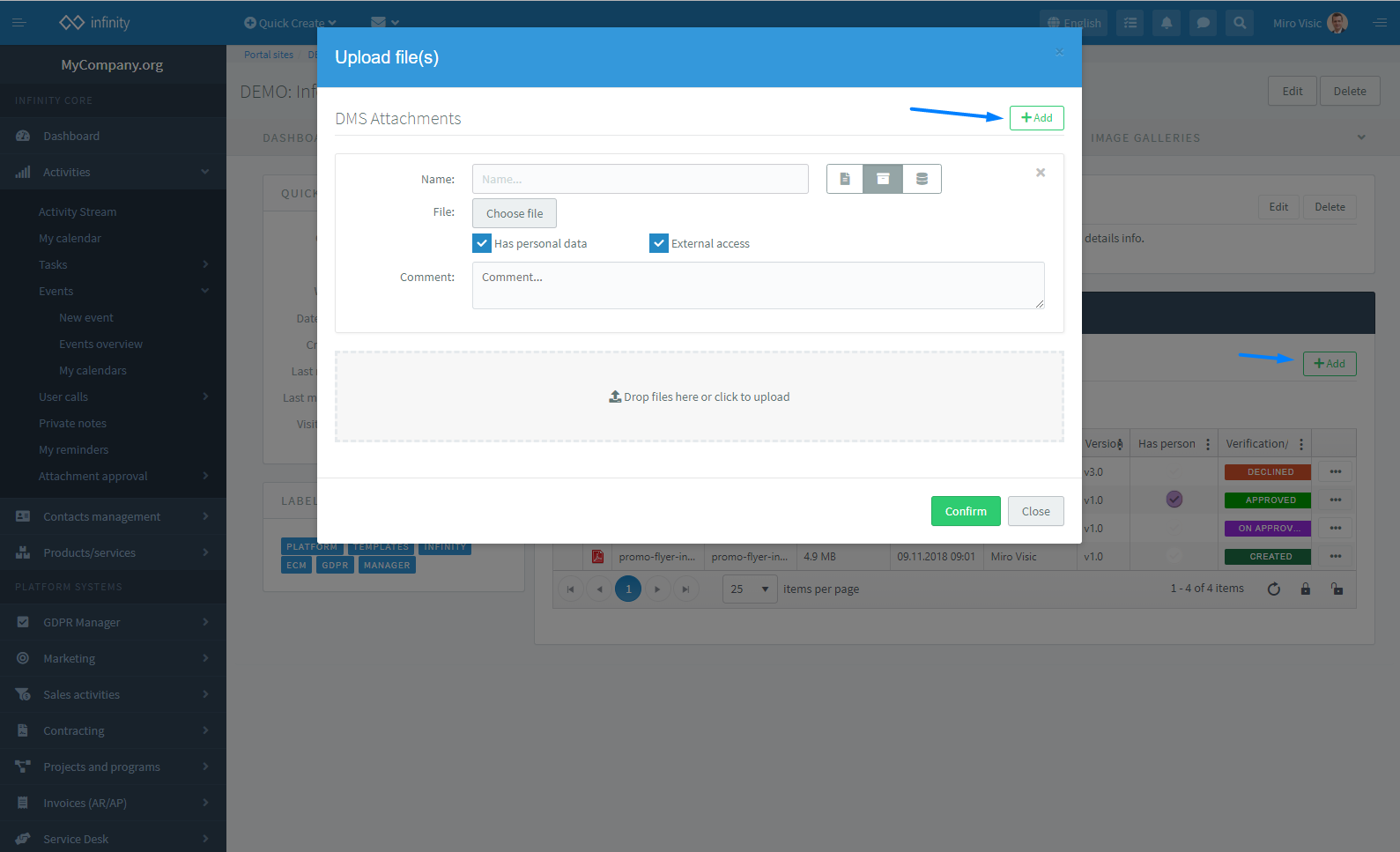


 Hrvatski
Hrvatski Français
Français Deutsch
Deutsch