To manage the levels of secrecy go to the User Menu – System Configuration – Security.
The user can manage roles and access levels. Enable or disable creating, reading, editing, deleting, and reviewing components of individual modules. If a user chooses the Default Set role option, they are tagged in the way they are set up in the base.
Above the table with the role list is the Import Group and Import Group to module.
- Import group allows you to define user roles on all modules.
- Import group to module allows you to define roles according to on individual modules.
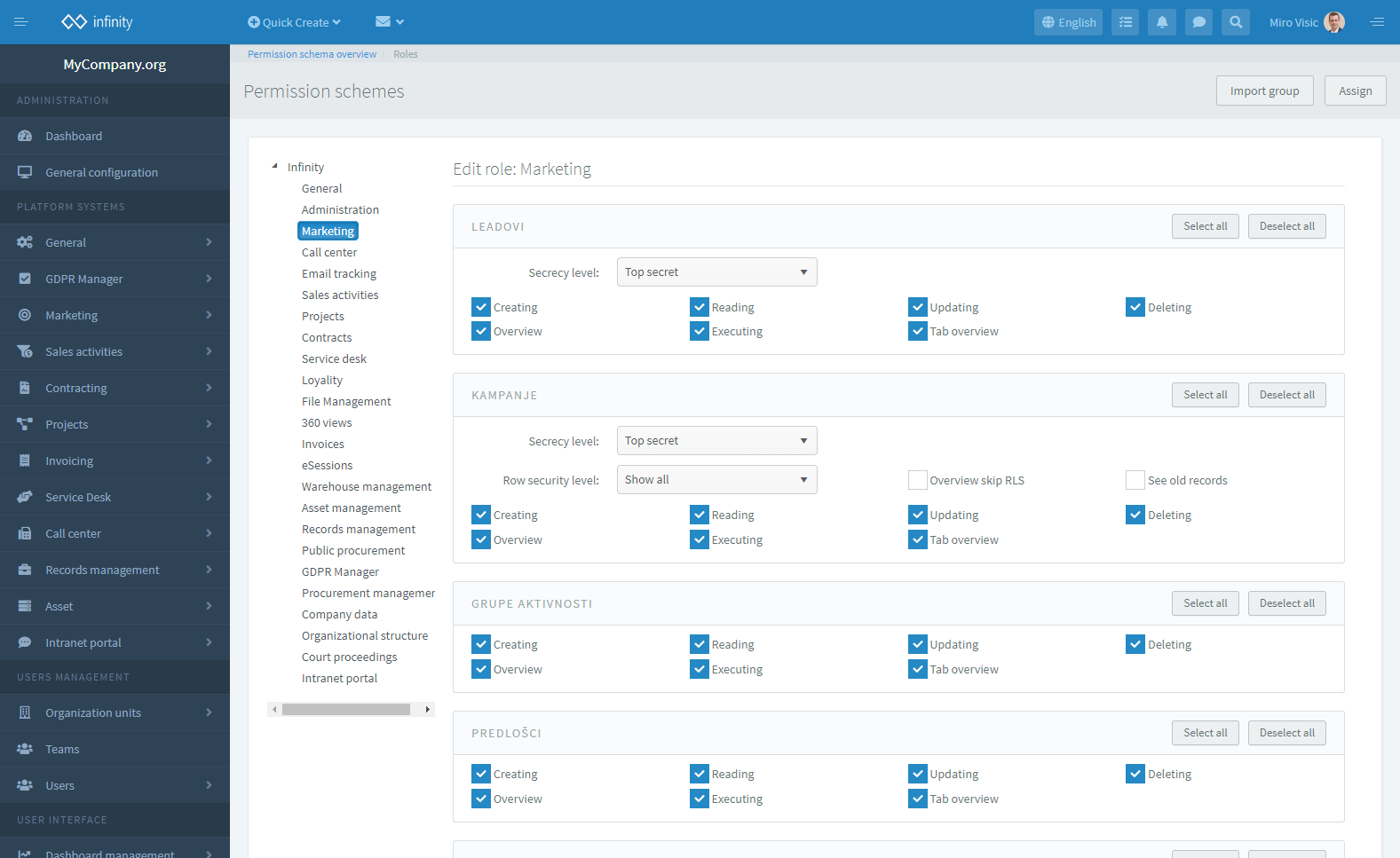
By selecting a group import, the user has defined notifications in the modules according to the selected group (eg., internal and email notifications for the module, marketing, and projects). With this option it is not necessary to individually select notifications for each module.
For each module, it is possible to control the levels of secrecy used for fine granulation at RLS records. If both users see the records of the same organizational unit, then it is possible to configure that the first user sees the records with the Security level restricted and the other with the Security level secret.
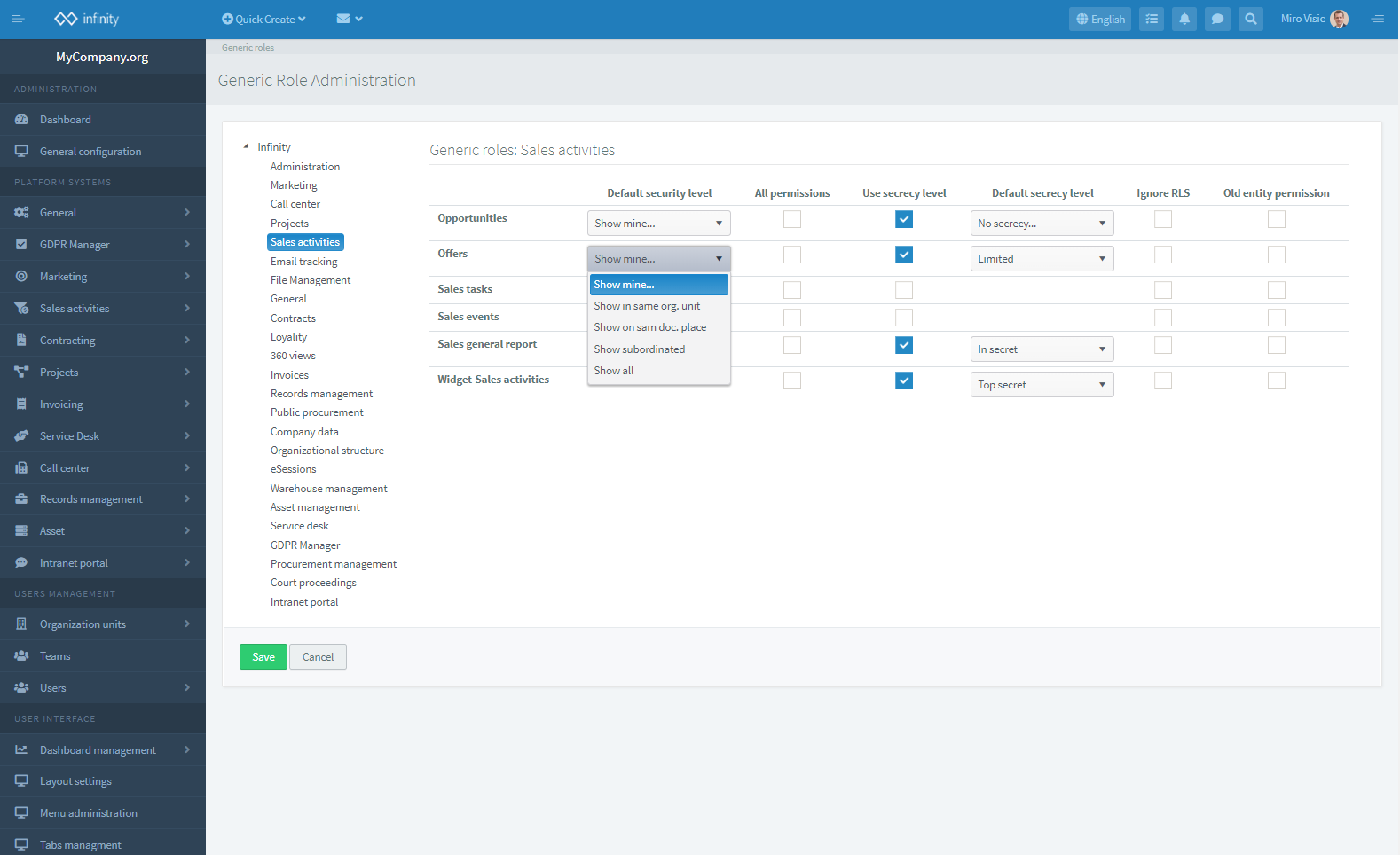


 Hrvatski
Hrvatski Français
Français Deutsch
Deutsch