In order to be able to use Infinity, the user must sign up with the user login form.
User login is done via email and password
The user can only sign in to the application with correct information. In the case of incorrect data information, a login error is displayed.
If the user has an active 365 Office account, it is possible to sign in over 365 Office accounts by clicking Login with Azure AD.
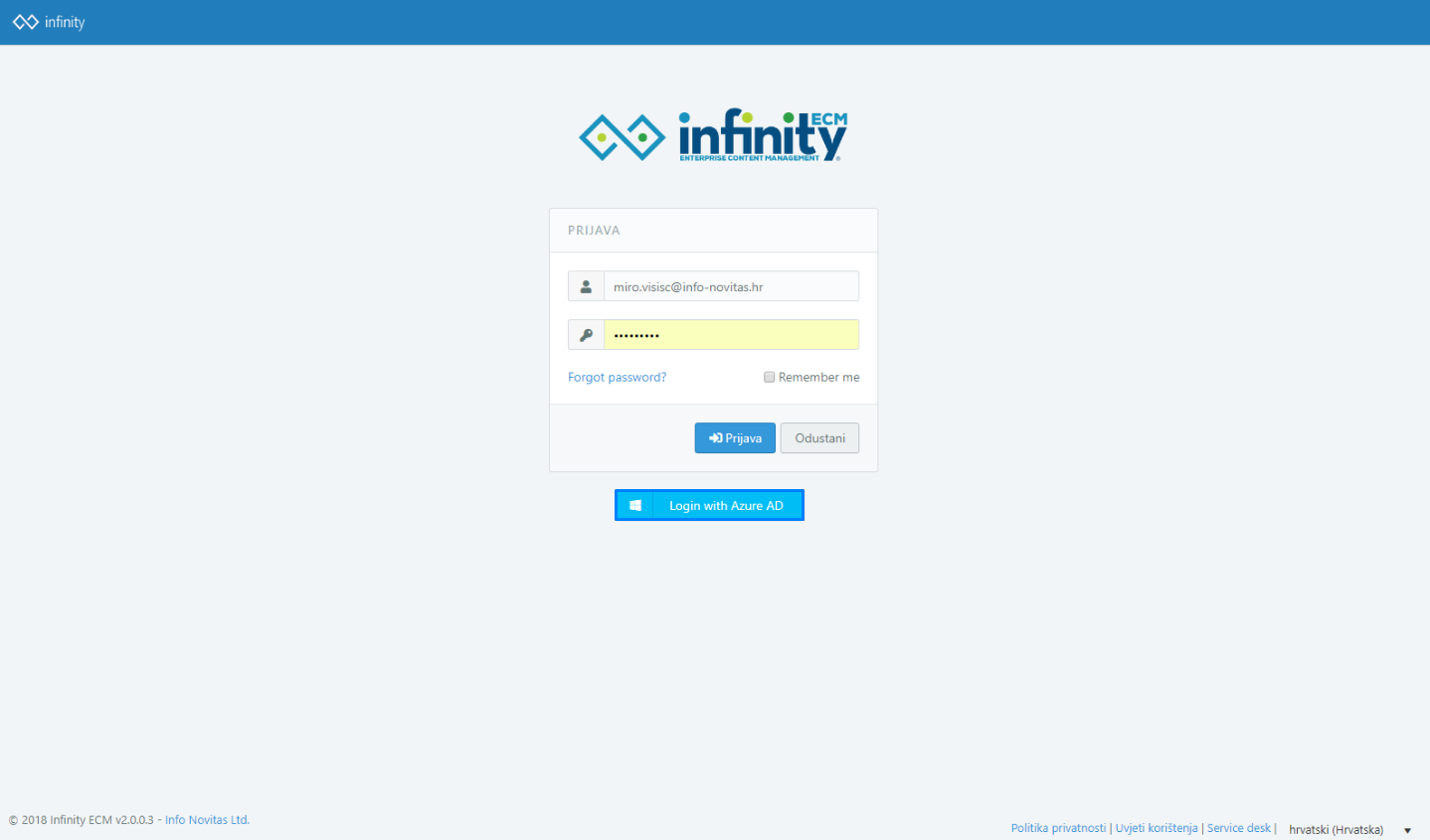


 Hrvatski
Hrvatski Français
Français Deutsch
Deutsch