The item profile is easy and informative overview of all important data about a particular item. It is possible to view and create all items associated with the main item. Collaboration, document storage and document verification are available.
On the left side of the profile, user can see the basic information about the created item, dates, and the user who created and updated the processing.
On the right, there is a card view that can be expanded throughout the page by selecting the arrow in the upper right corner.
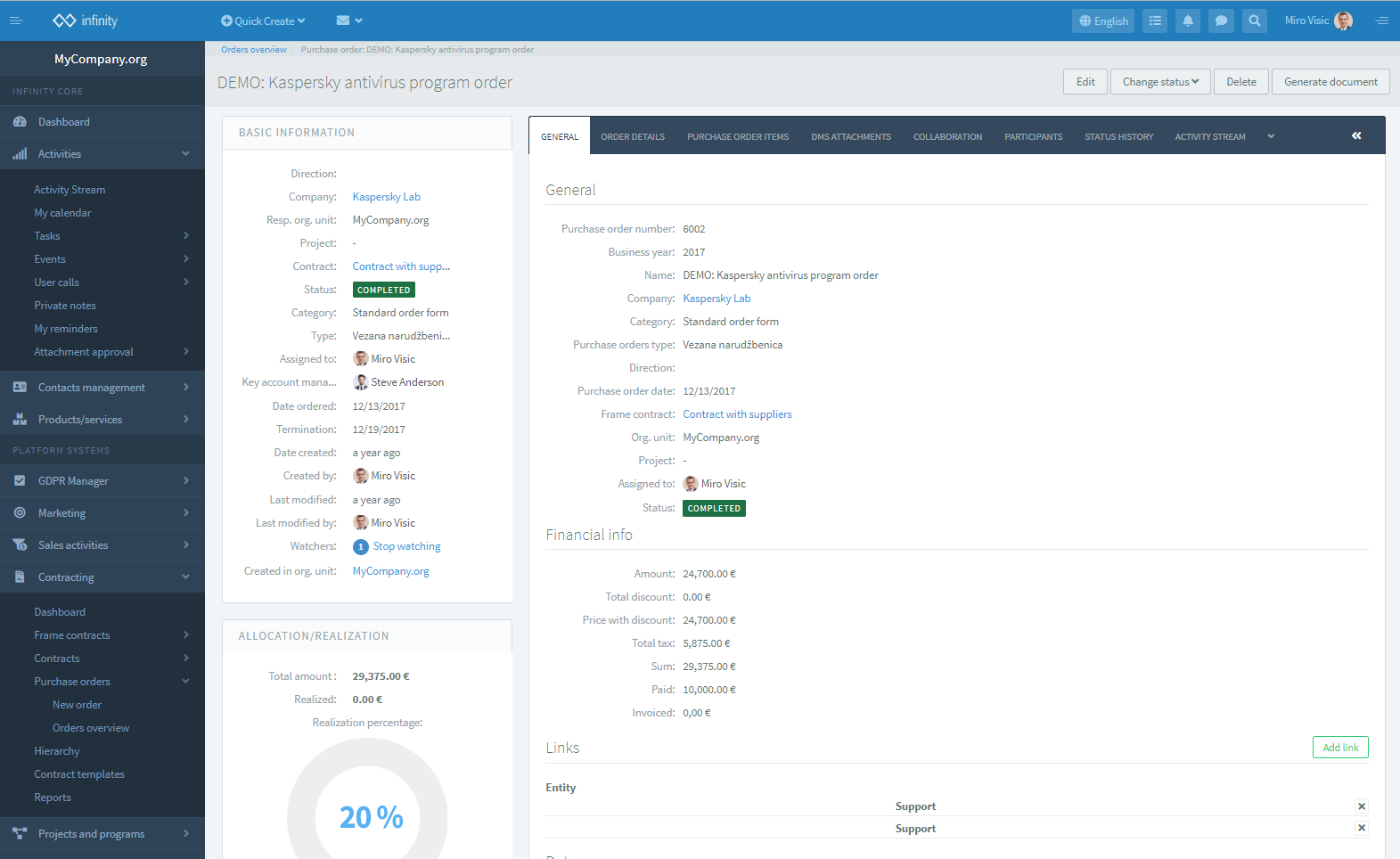


 Hrvatski
Hrvatski Français
Français Deutsch
Deutsch