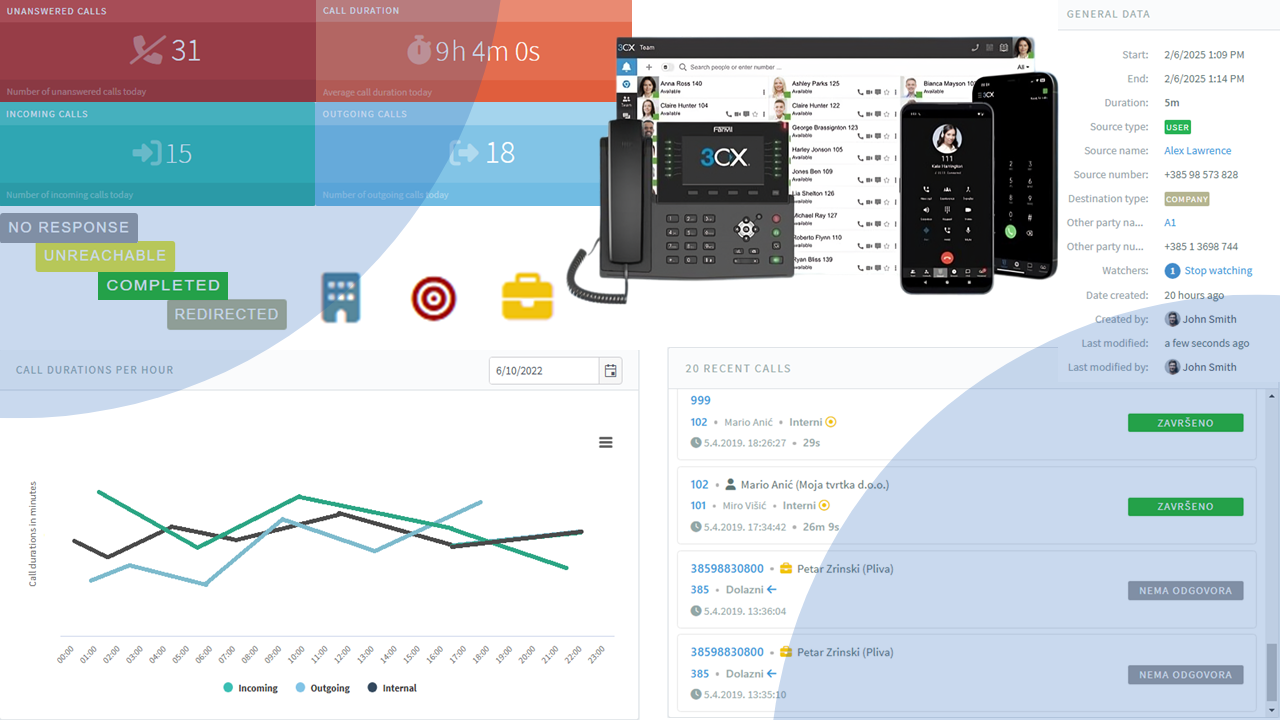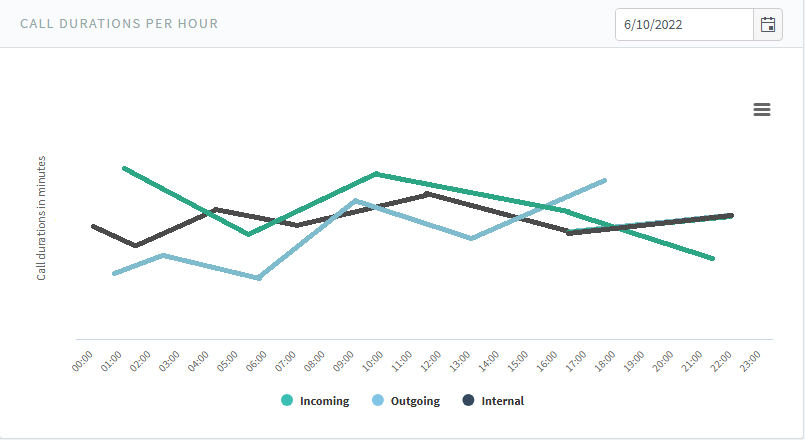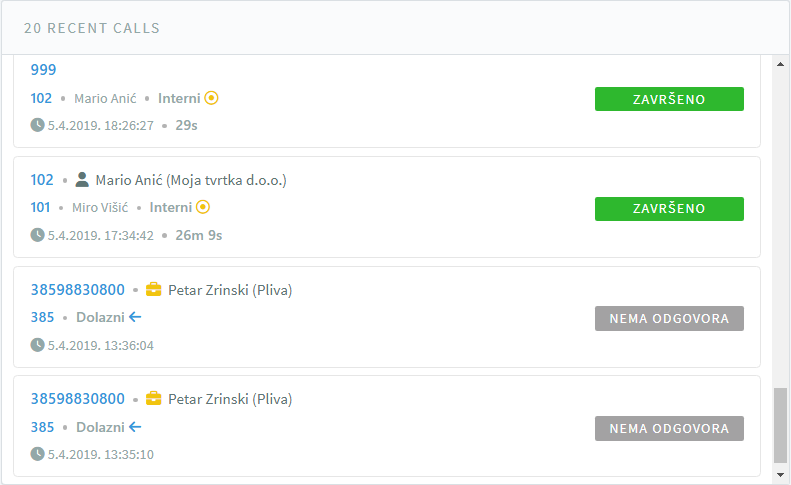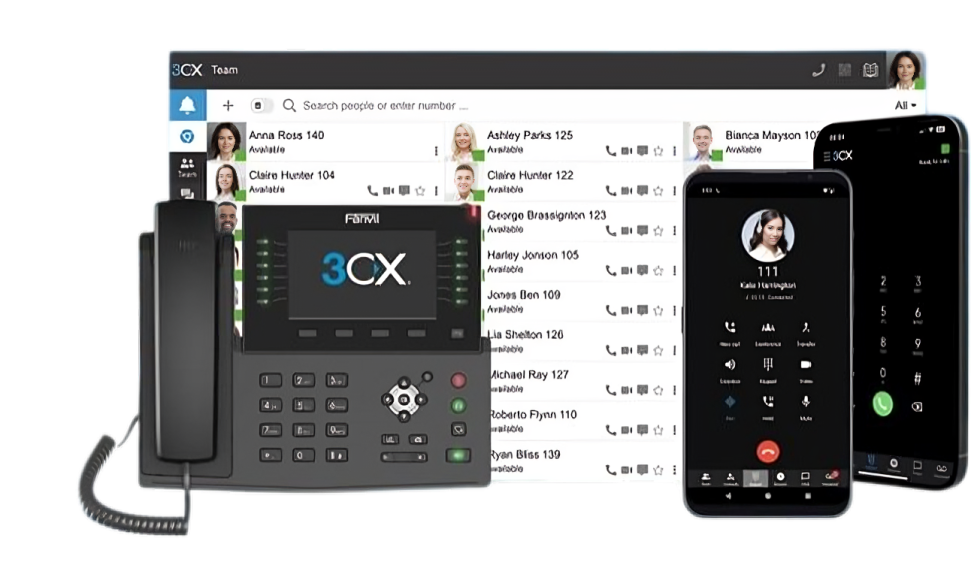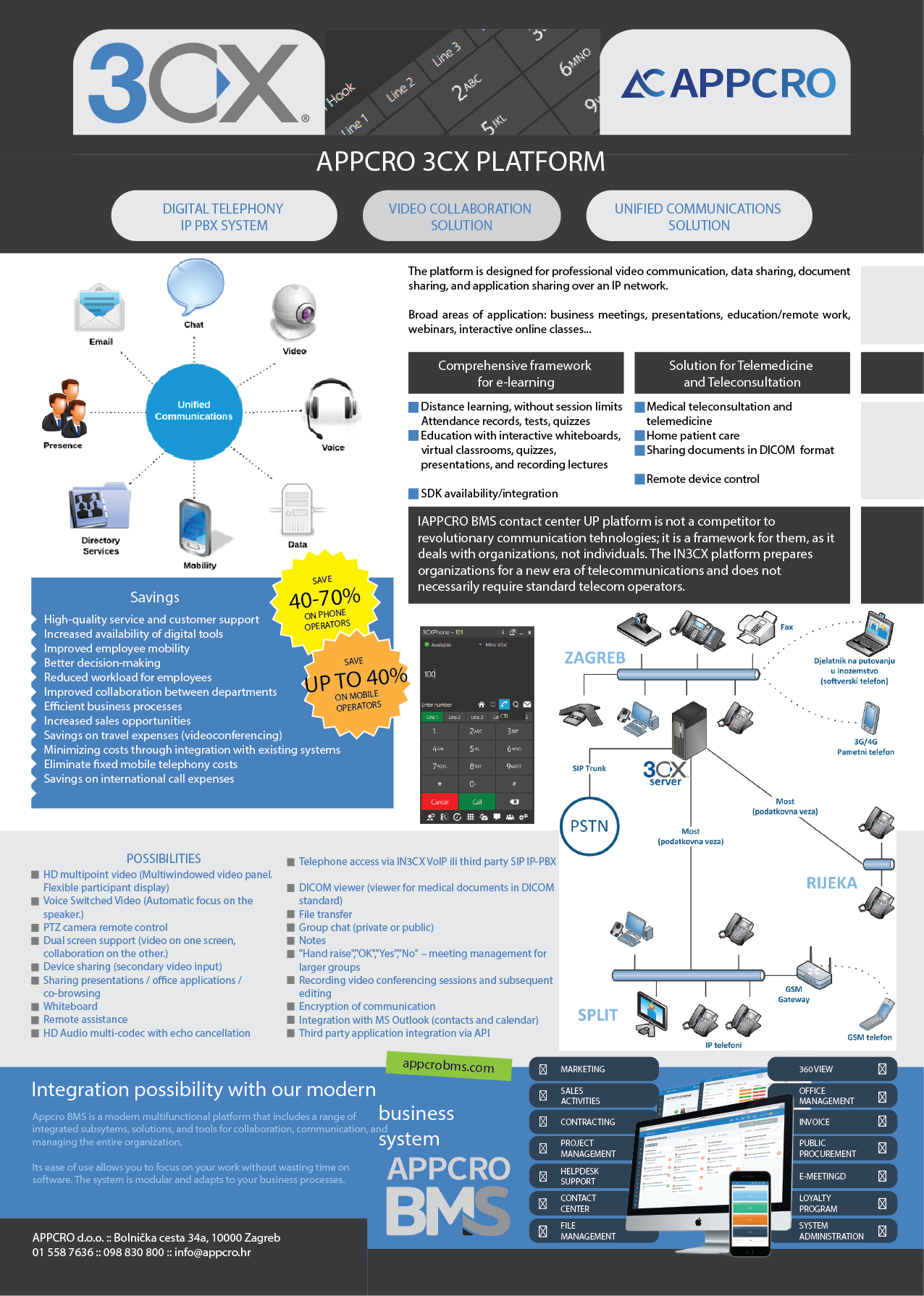Contact center
The contact center is a subsystem used for managing telephone communication between agents and employees. This subsystem includes a digital phone system with an integrated call center (VoIP), along with video conferencing.
Some of the modules in the contact center subsystem include: Dashboard, call management via softphone on computers and mobile devices, video meetings, call center, website chat, and more.
Calls overview
Call overview allows you to view all calls within your organization. In this overview, you get insights into the exact start and end times of the call, the subject of the call, the type of caller, the date, and a description of the call. All important information is available in one place, and in addition to the details mentioned, you can also view the call outcome, the call status, the caller's name, the direction of the call, and much more. In short, all call information is accessible in one place, eliminating the need to search through databases. Additionally, all calls can be sorted and filtered based on various characteristics, making it much easier to review and search.
Connecting to VoIP telephone systems
Our contact center is an advanced system that enables efficient and fast communication with customers through multiple channels. With its high degree of flexibility, it integrates with leading VoIP digital telephone systems such as 3CX, Asterisk, Avaya, Cisco, Mitel, and many others. Connecting to these digital telephone systems provides quick access to data. Our system is designed to adapt to the needs of your organization, regardless of size or specific requirements, providing an efficient solution for all types of customer service. In addition to the above, one of the features of our system is multichannel communication. Besides VoIP calls, our system also supports the integration of other communication channels such as social networks, chat, email, and others, making your customer service available on all platforms.
A flyer with more information about this subsystem and its modules:
Download

 Hrvatski
Hrvatski Français
Français Deutsch
Deutsch