The user has the ability to create private notes and reminders. Notes can be accessed by the user in two ways:
- In the User area, go to Collaboration – Private Notes. (The logged user’s notes are shown).
- In the User area, go to the entity profile (e.g., Product profile, Company, Contact, Account) and click on Notes tab. (All notes are related to the specified entity).
Each note has a title, category, color, and description. The category and color provide a quick and easy search. Each note can be “resolved”.
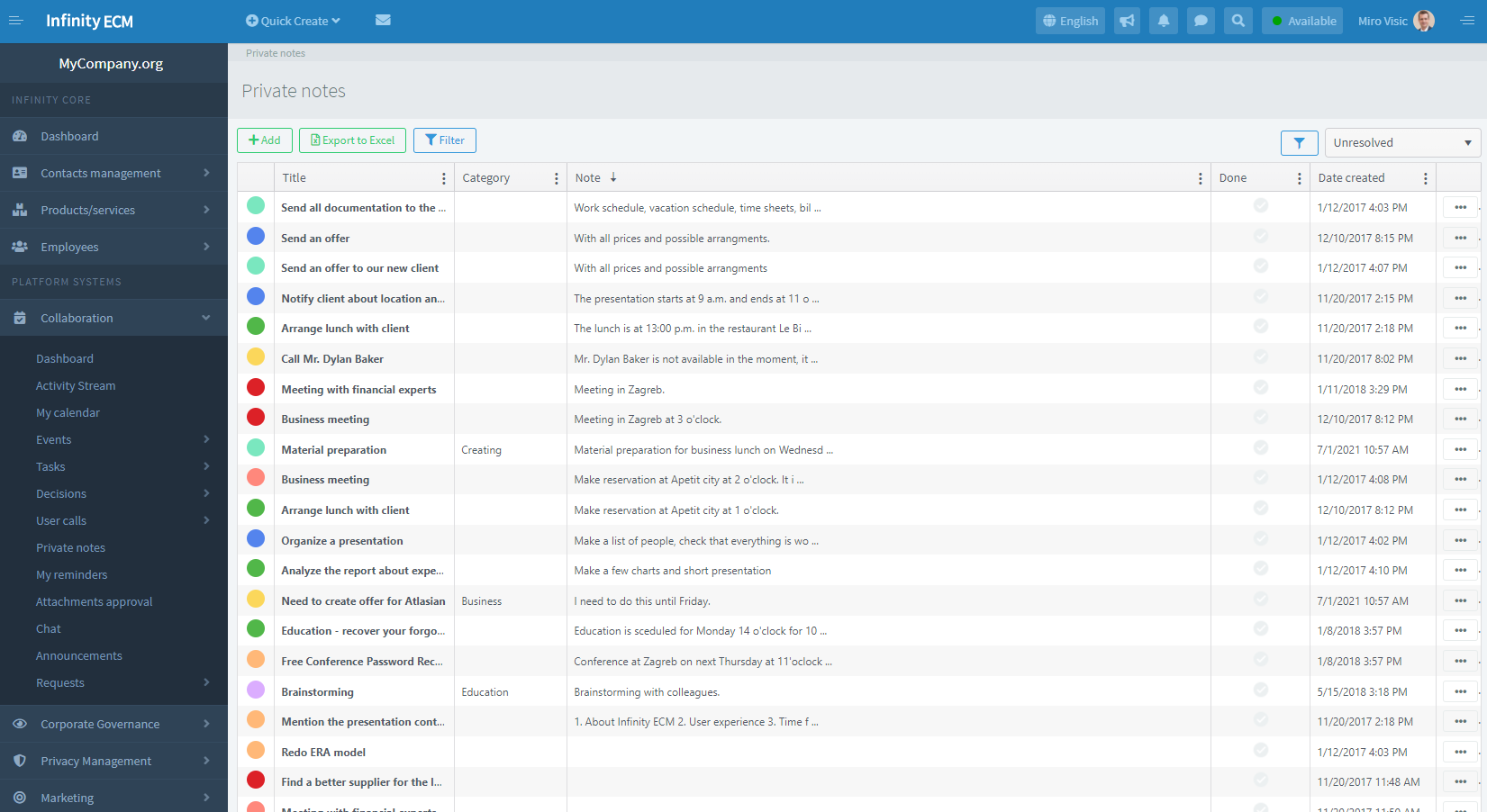
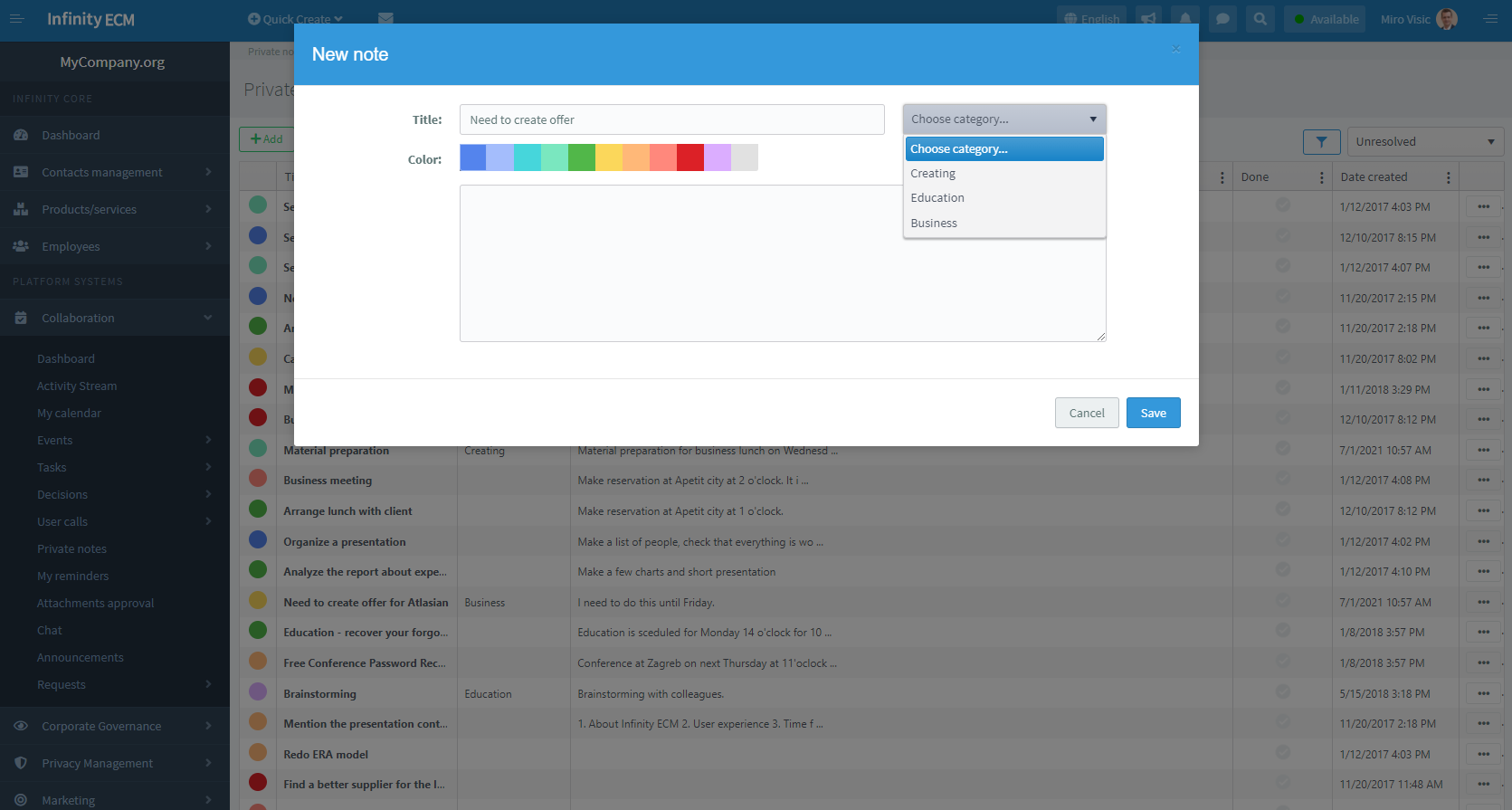
The user has the ability to create private reminders. Reminders can be accessed by the user in two ways:
- In the User area, go to Collaboration – My Reminders. (The logged user’s reminders are shown).
- In the User area, go to the entity profile (e.g., Product profile, Company, Contact, Account) and click on the Reminders tab. (All reminders are related to the specified entity).
The user can receive a reminder via E-mail or by SMS. Each reminder has a name, address/number, time, message and reminder method.
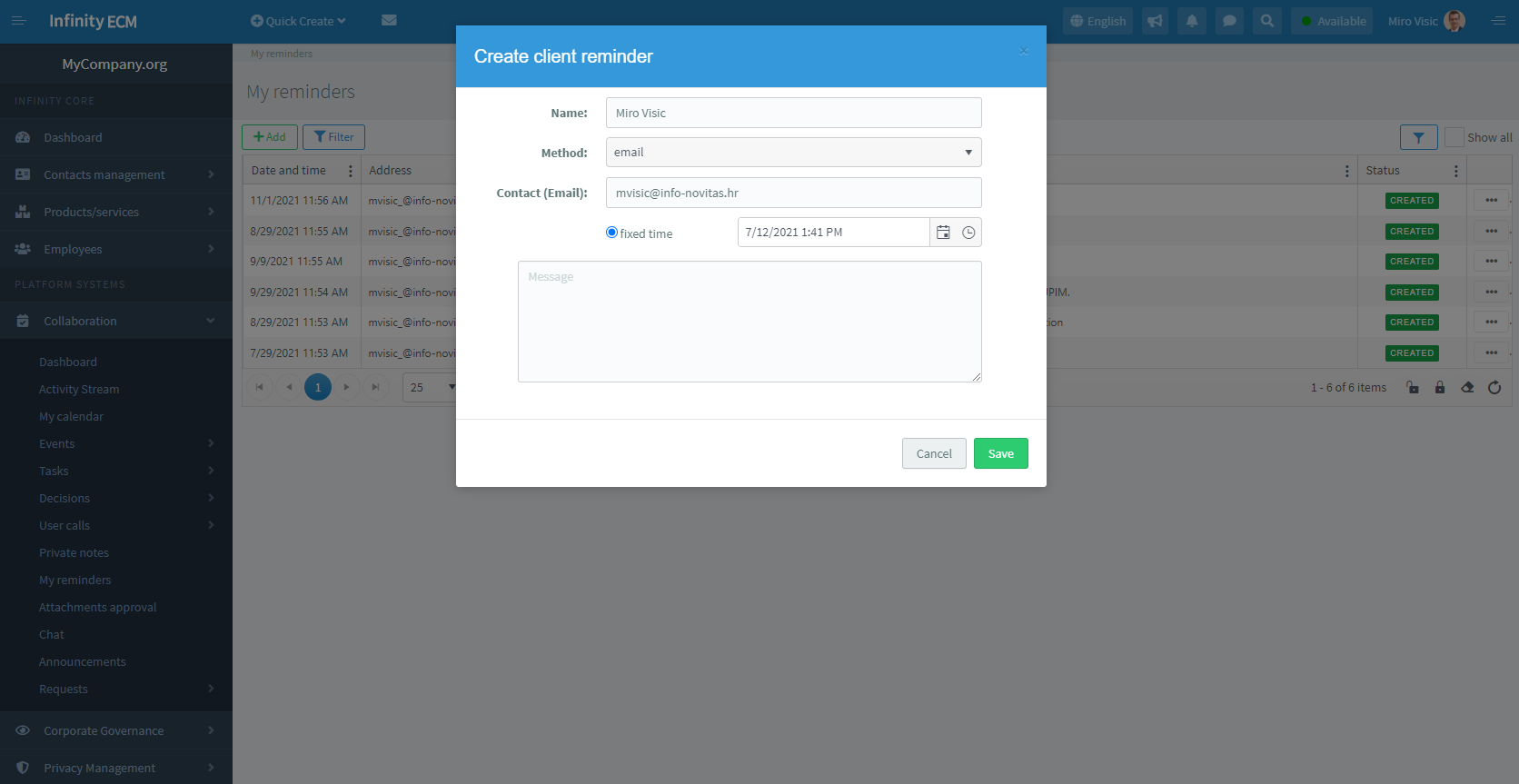


 Hrvatski
Hrvatski Français
Français Deutsch
Deutsch