User has the ability to track each profile in the system. If a user decides to “monitor” a specific entity profile (eg a Product profile named Laptop 358), each time someone performs a specific action on that profile, the user receives a notification.
The user has the possibility to receive notification via:
- APPCRO BMS (Internal)
- SMS
In the case of the Internal Notifications, as well as the chat notification, a sound and visual alert is received (eg ., red flag “1” appears on the bell). Clicking on the bell will bring up the drop-down menu with the latest notifications.
Notifications are displayed in the form of one page in the way that older notifications are at the bottom. The date and name of the person who created the component and the status change are visible.
The notification provides two links. To the user profile that created the component or a link to the component profile.
The user can access the viewing and management of notification reception in two ways:
- To manage notifications, go to User Menu – System Configuration – Security.
- To manage notifications, go to User Menu – System Configuration – Profile Settings – Notifications.
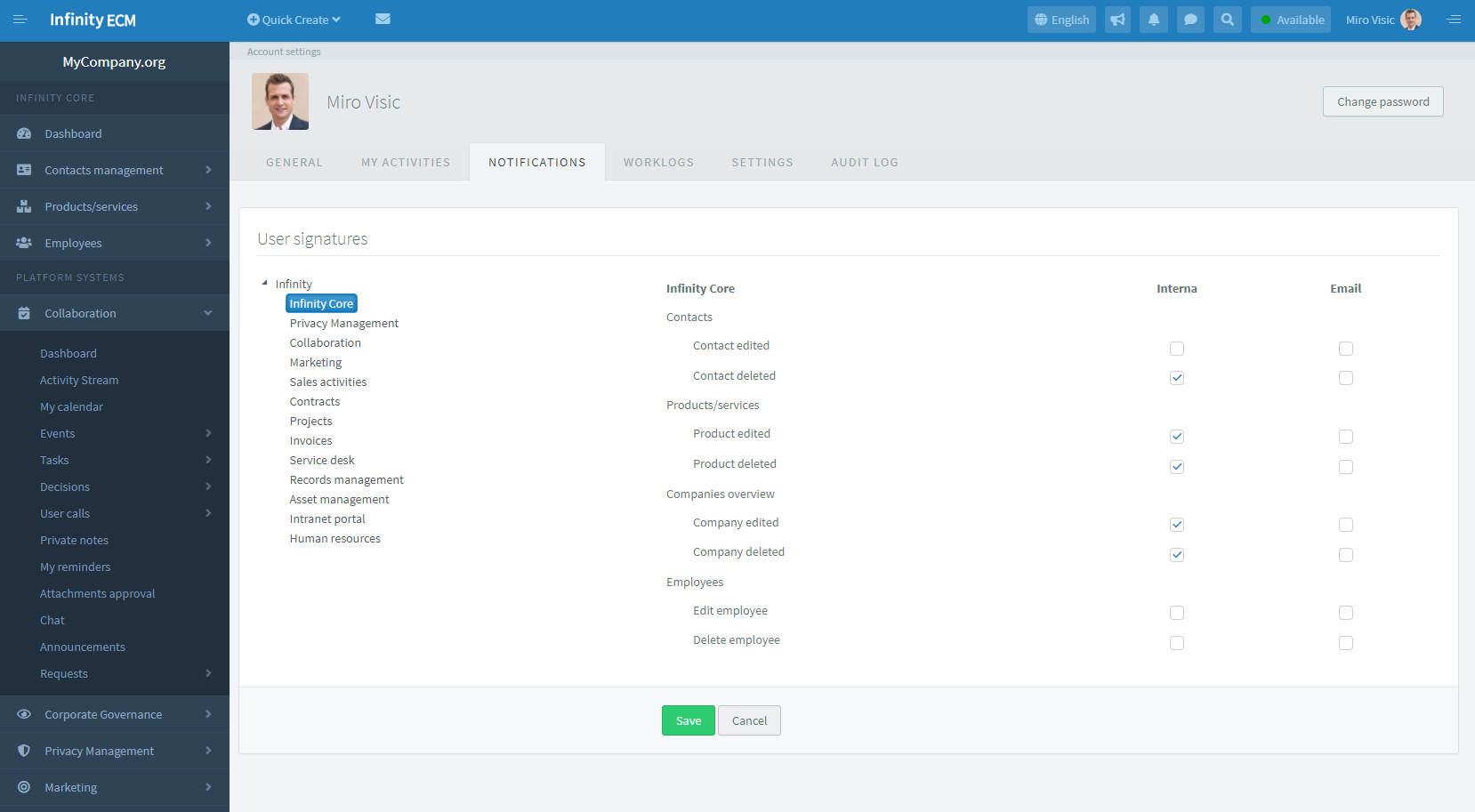


 Hrvatski
Hrvatski Français
Français Deutsch
Deutsch