The user has the option to search for components in the subsystems.
Searching is done by clicking the magnifying glass in the header and activating the drop-down window for the keyword entry. The result is a list of the basic entities with entity type (eg., Sales Opportunity, Company, Contact), name, description, date and name of the person who created the record.
If a user clicks on the record, the application directly redirects to the profile of the result.
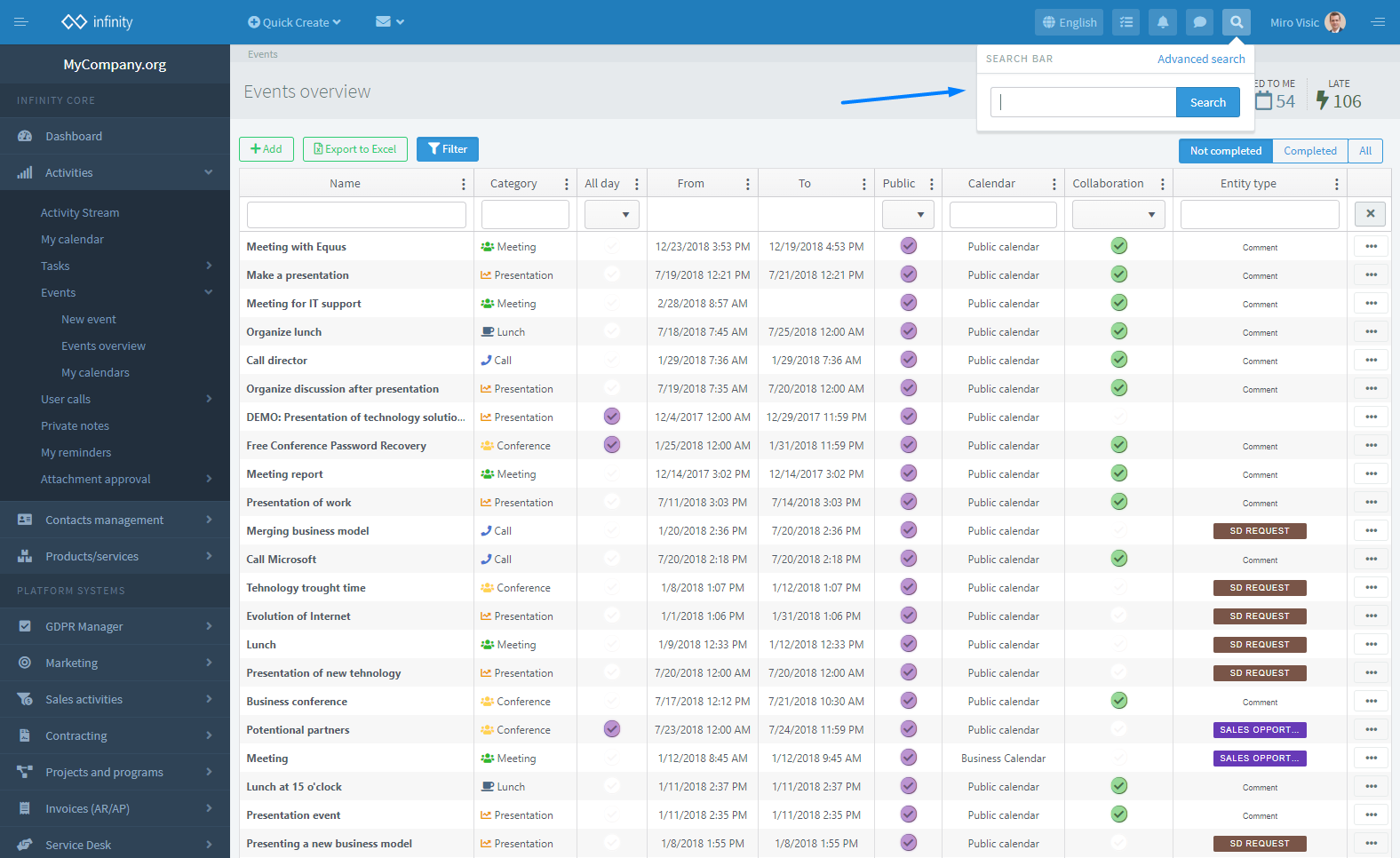
By Advanced search, the user comes by the same procedure just by clicking the Advanced Search button, and has the ability to search entities that are not basic.



 Hrvatski
Hrvatski Français
Français Deutsch
Deutsch